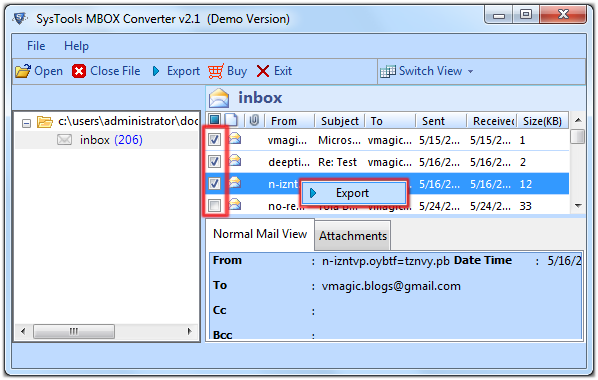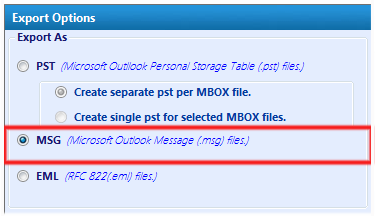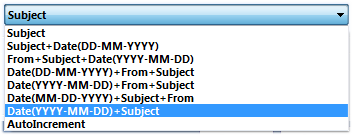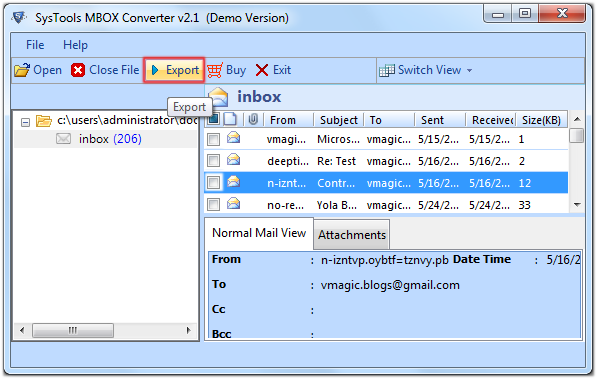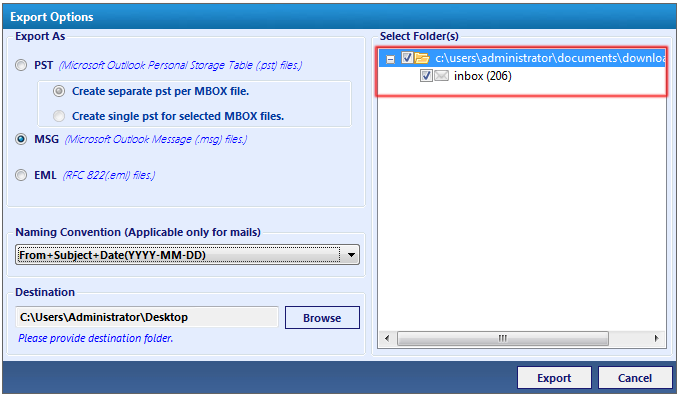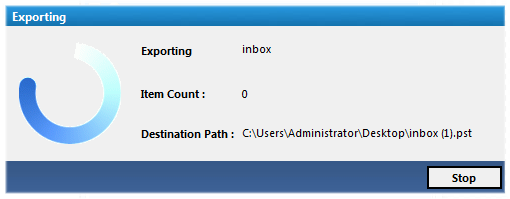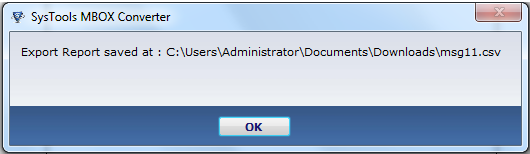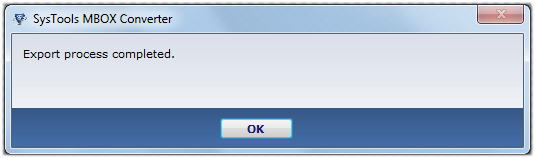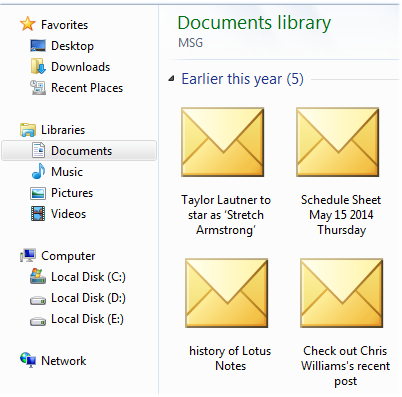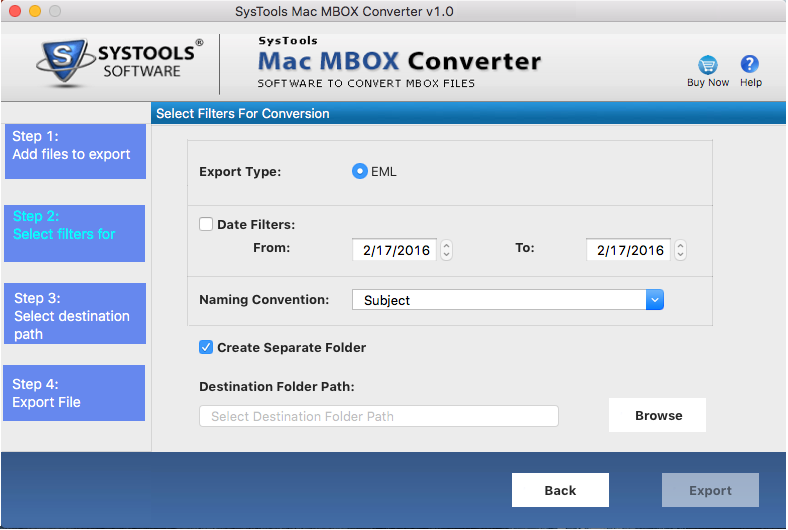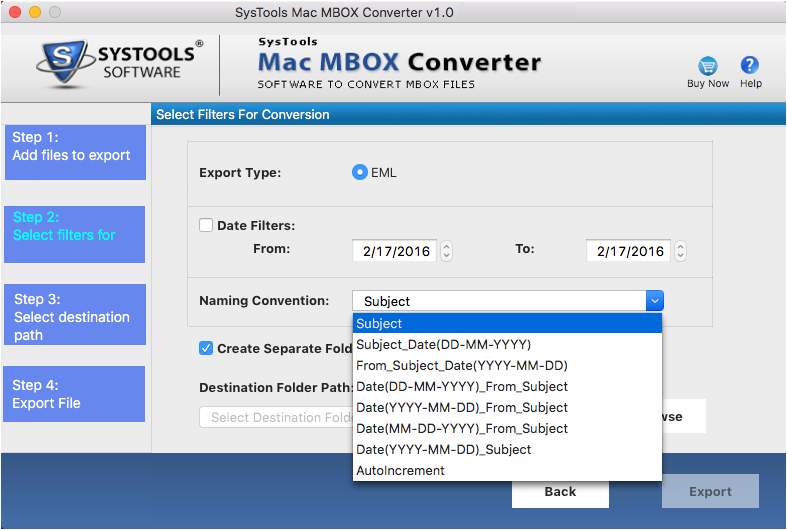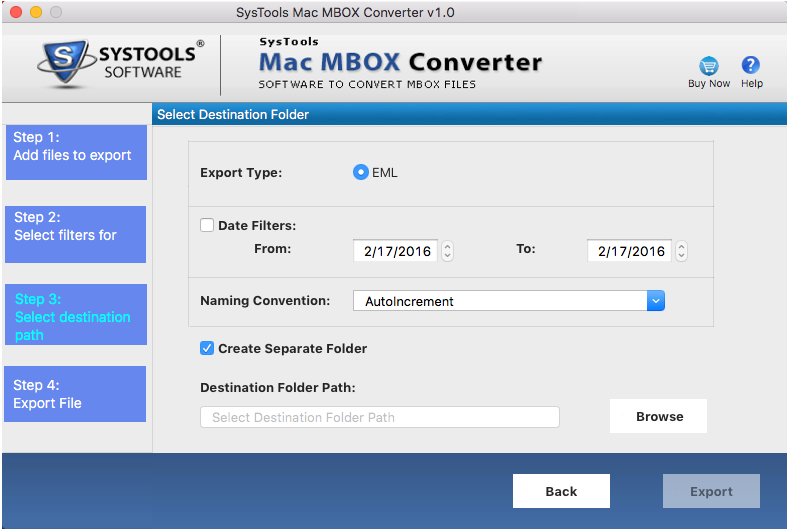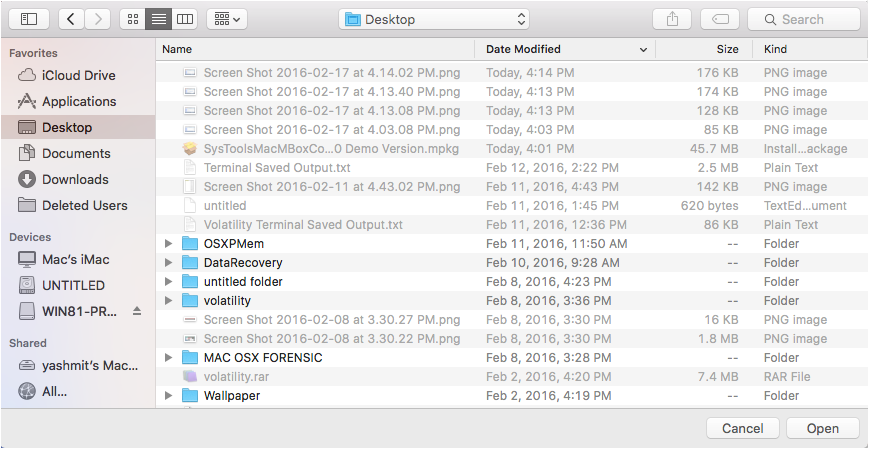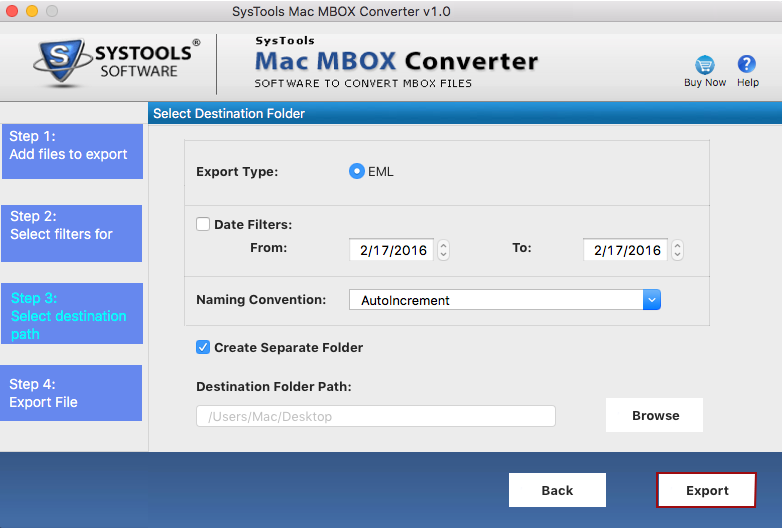Convert MBOX to MSG Mails in Bulk for Mac & Windows
An extremely advanced technology is embedded with MBOX to MSG converter that help to extract emails to MSG files. The Software is easy to execute and takes less time in importing MBOX to MSG mails.

MBOX to MSG Converter
![]()
4.4 out of 5 based on 15 reviews
- Export all the MBOX email data into MSG files in BULK.
- Not only in MSG mails, the tool also exports MBOX files into EML.
- The software has two types of Export ways to perform the conversion
- Several naming Convention to save in different names of MSG files.
- The tool Export all .mbox extension files supported by any email-client.
- No alteration in “Received” and “Send” time of emails when you Drag and Drop the emails anywhere on the system.
- Supports Windows 8.1/8 and below version and for Mac OS X 10.10(Yosemite) and above versions.