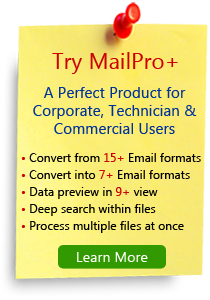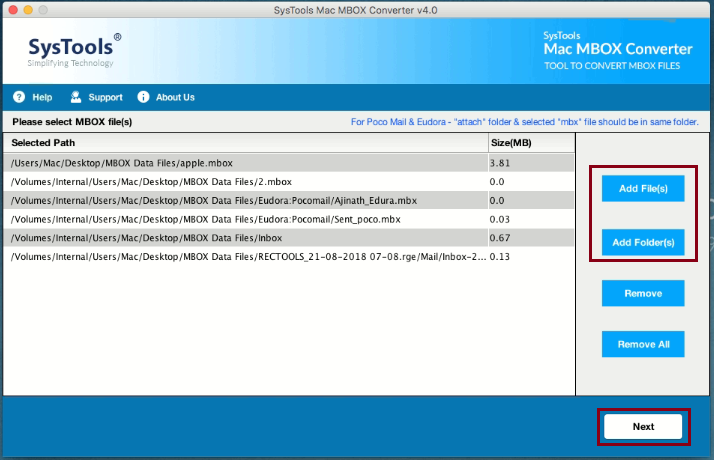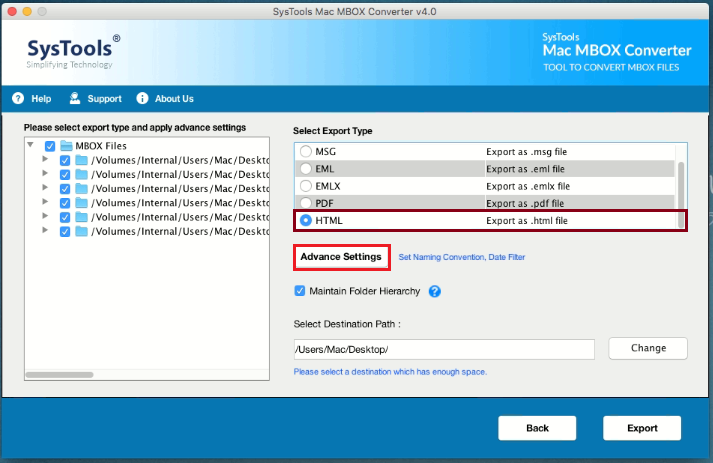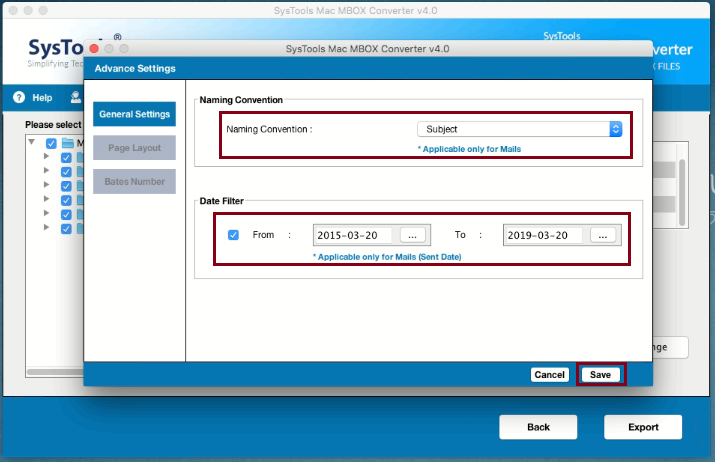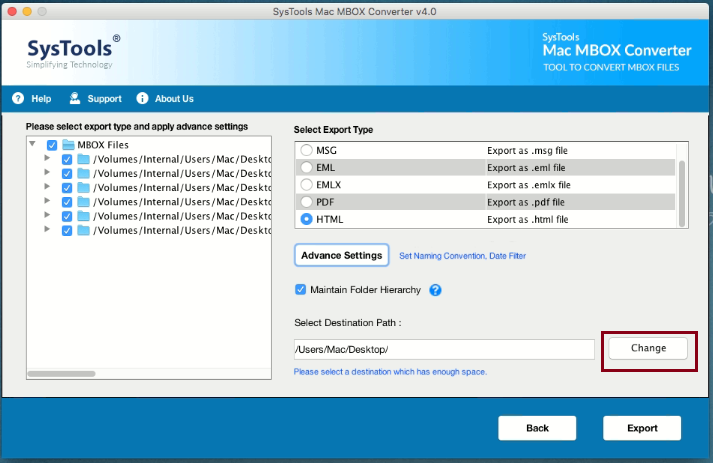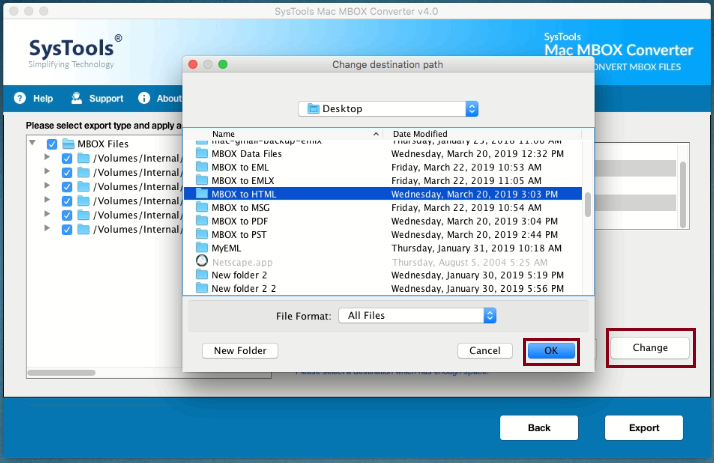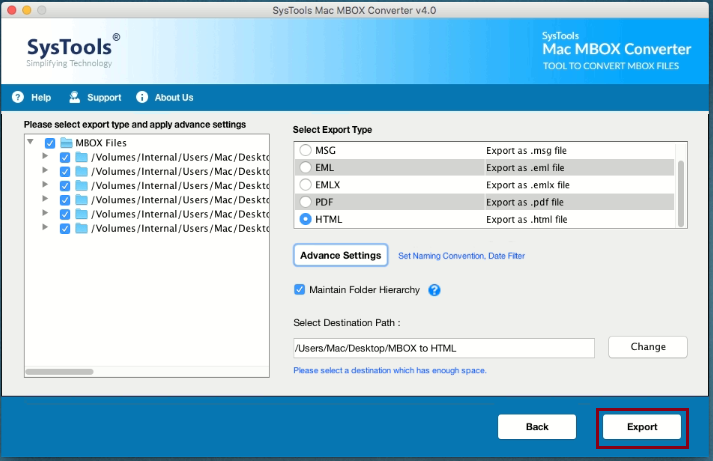Convert MBOX to HTML in Bulk for Mac
Convert multiple MBOX files to HTML directly while maintaining HTML code structure in the exported file using Mac MBOX to HTML Converter.
![]() 4.6 out of 5 based on 915 reviews
4.6 out of 5 based on 915 reviews

MBOX to HTML Converter
This software is also available for Windows 10, 8.1, 8, 7 and earlier versions. Download it HERE.
- Convert multiple MBOX files to HTML in bulk with free conversion.
- MBOX to HTML viewer supports Mac OS 10.10 & above.
- Export to EML & PDF options are also available for free conversion.
- MBOX to HTML Conversion is supported with email filtering option & naming convention.
- HTML formatting & inline images are maintained in MBOX to HTML conversion.
- Also extracts attachments from the MBOX file when converting to HTML files.
- Convert 25 items per folder of MBOX to HTML with the free demo version.
Download For Mac
Freeware Purchase
Starting @ $49