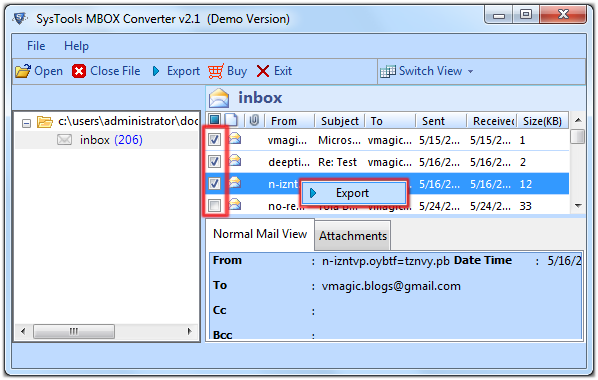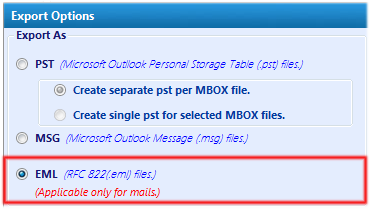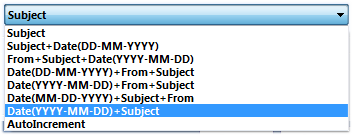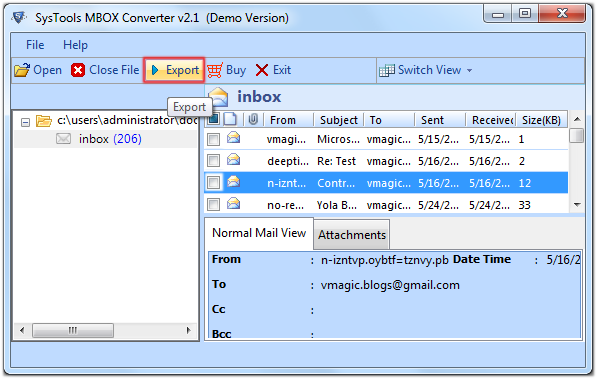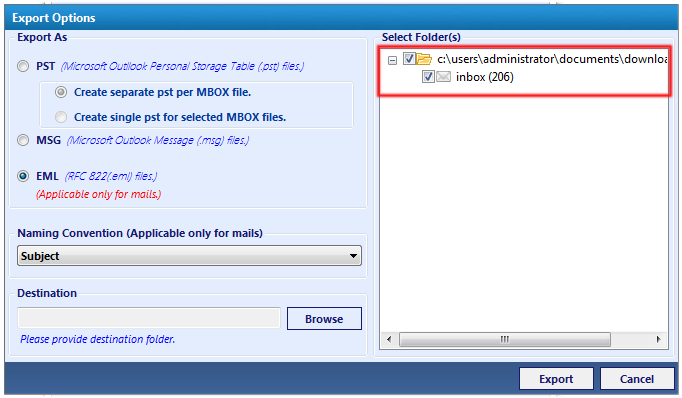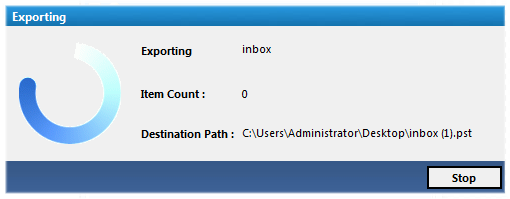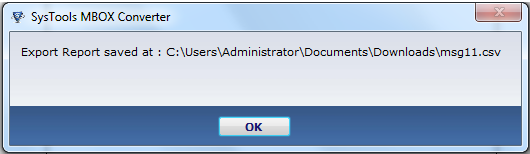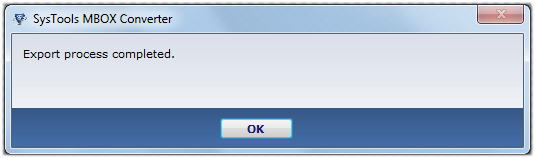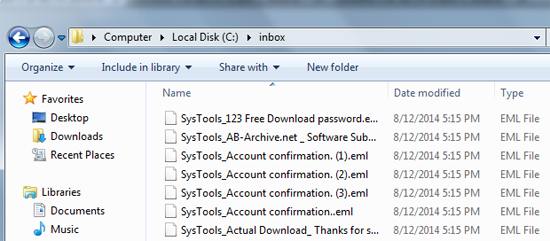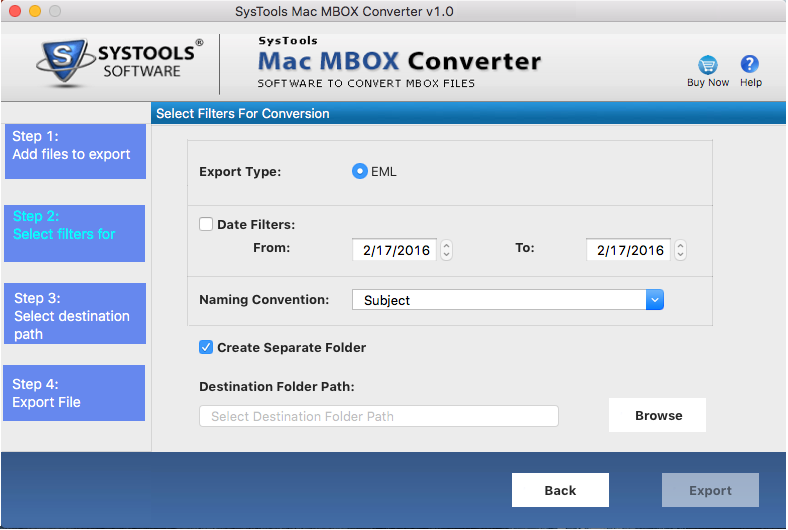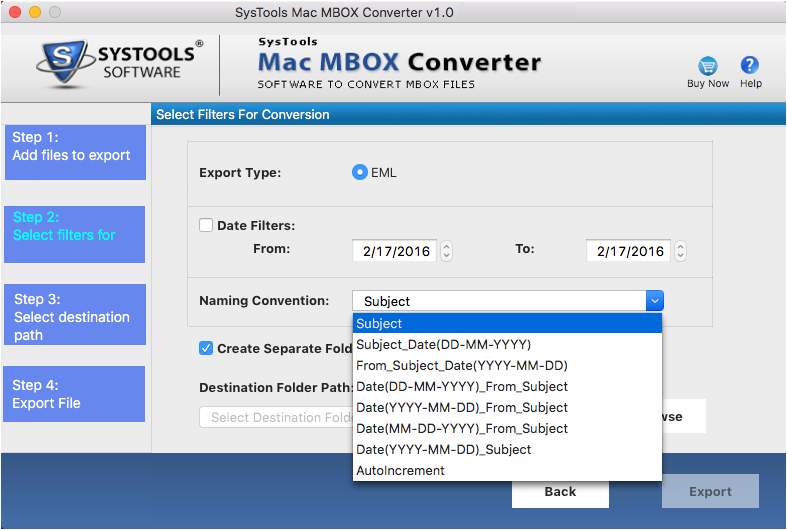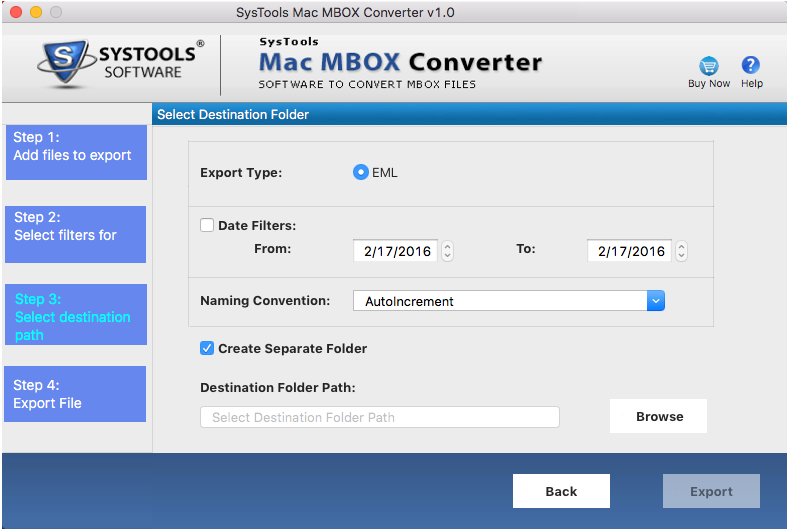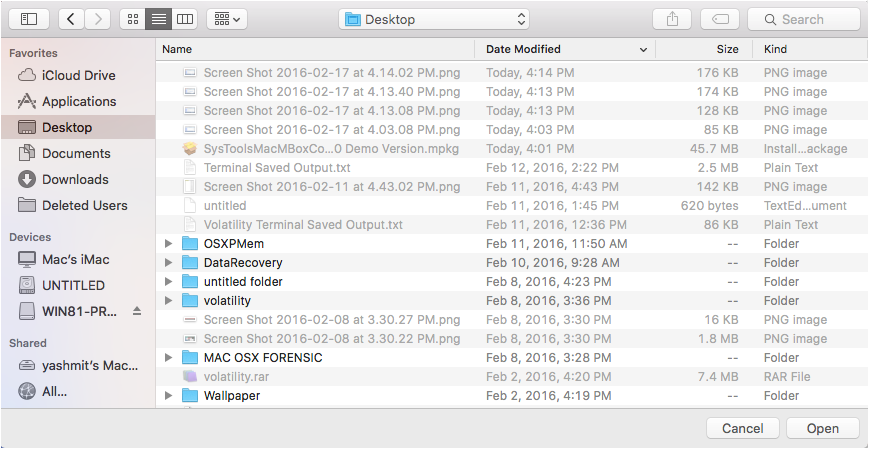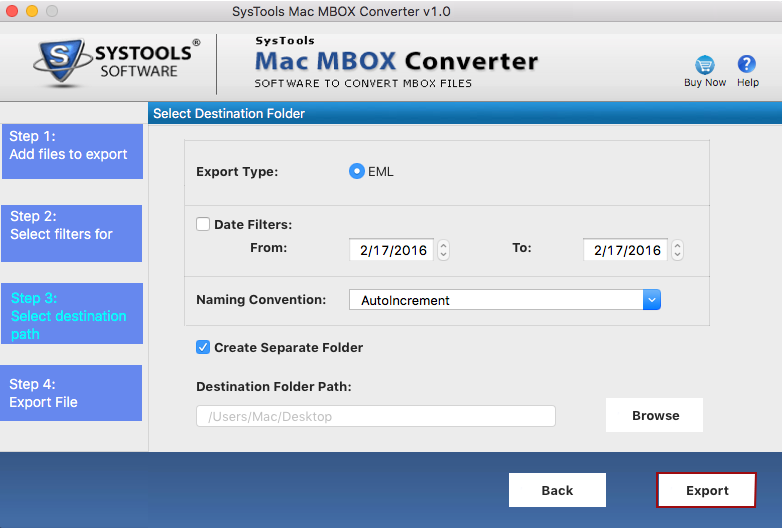Convert Emails of an MBOX File to EML Files on Mac & Windows
MBOX to EML Converter for Mac & Windows is a spectacular application to perform the conversion of multiple emails of an MBOX file to reliable EML file format. It is a best ever Software used for MBOX to EML extractor.

MBOX to EML Converter
![]()
4.4 out of 5 based on 15 reviews
- The software converts MBOX files into EML files in Bulk.
- The tool export MBOX to EML and also in PST or MSG formats
- The software has the capability to export .mbox file in two ways.
- Select a desired naming convention to save the exported emails
- Option to Switch View according to comfortability.
- The tool converts all .mbox extension files supported by any email-client like Thunderbird File, Mac Apple Mail File and PocoMail File etc.
- Supports Windows 8.1/8 and below version and for Mac OS X 10.10(Yosemite) and above versions.